The Income Tax Department allows PAN holders to view their Tax Credit Statement (Form 26AS) online.
The Form 26AS contains:
- Details of tax deducted on behalf of the taxpayer by deductors
- Details of tax collected on behalf of the taxpayer by collectors
- Advance tax/self assessment tax/regular assessment tax, etc. deposited by the taxpayers (PAN holders)
- Details of paid refund received during the financial year
- Details of the High value Transactions in respect of shares, mutual fund etc.
Step 1.
— Go to https://incometaxindiaefiling.gov.in and
— Locate the Form 26-AS link on the page (circled in green), and click on it.
— Locate the Form 26-AS link on the page (circled in green), and click on it.
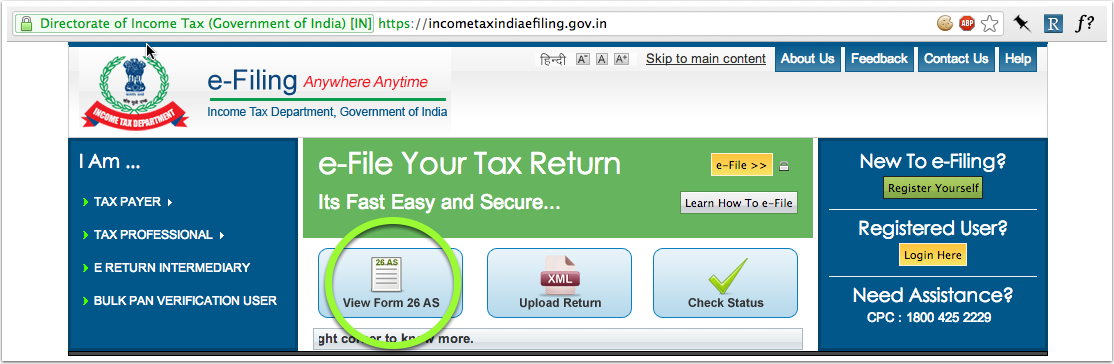
Step 2.
— Login using your account. If you don't have an account, you will have to register.
— You will have to enter your PAN number, password and date of birth / date of incorporation.
— You will have to enter your PAN number, password and date of birth / date of incorporation.
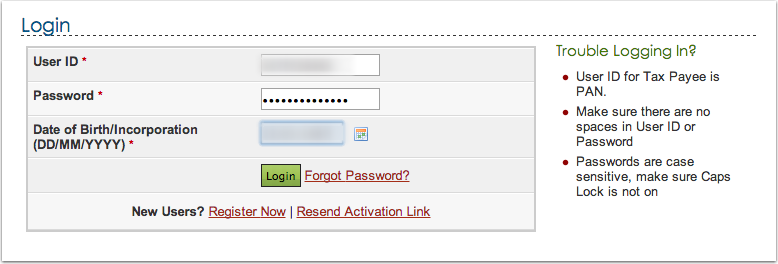
Step 3.
Confirm that you will be redirected to the TDS-CPC website.
(Don't worry, this is a necessary step and is completely safe since it is a government website)
(Don't worry, this is a necessary step and is completely safe since it is a government website)
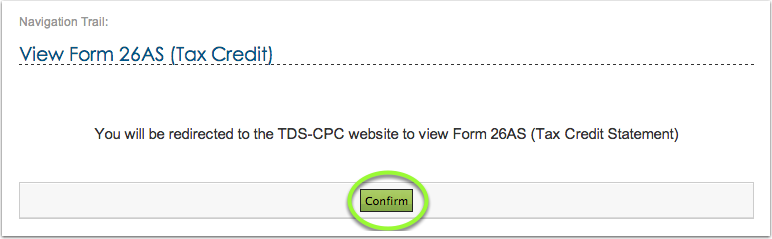
Step 4.
Click on the link at the bottom of the page.
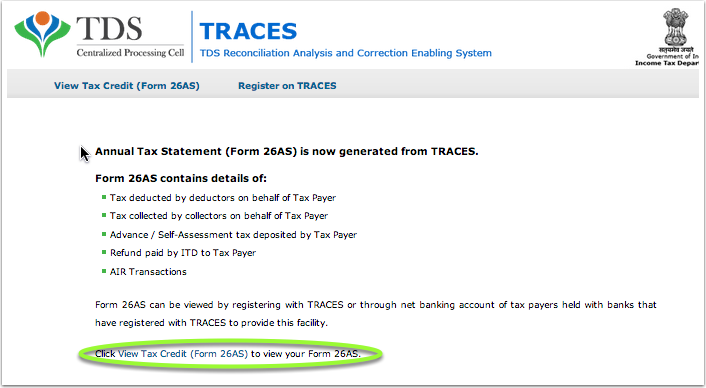
Step 5.
— Choose the Assessment Year and the format in which you want to see the Form 26-AS.
— If you want to see it online, leave the format as HTML.
— If you would like to download a PDF for future reference, choose PDF.
— After you have made your choice, click on View/Download
— If you want to see it online, leave the format as HTML.
— If you would like to download a PDF for future reference, choose PDF.
— After you have made your choice, click on View/Download
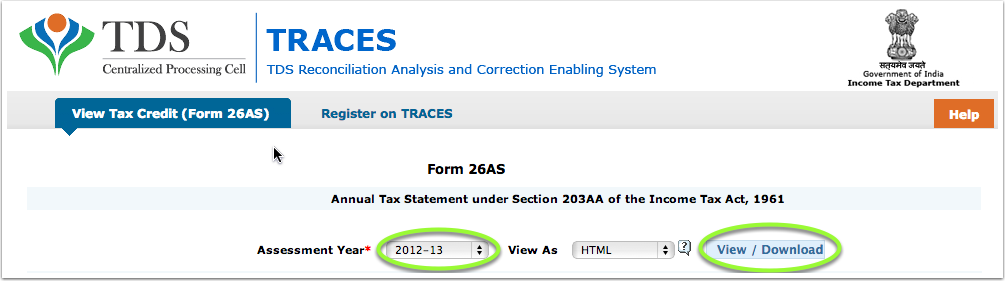
Step 6.
Your Form 26-AS will be shown!
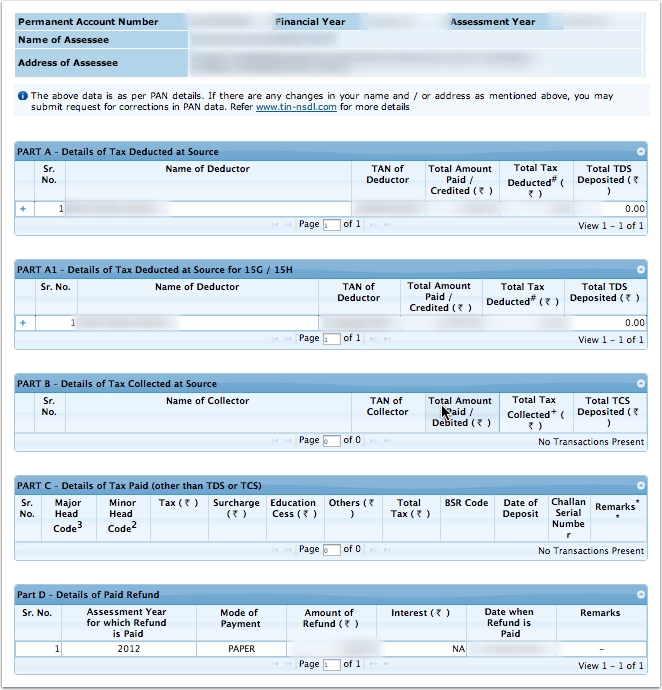
No comments:
Post a Comment